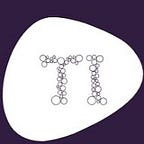5 Tools for Updating Your Resume and LinkedIn Profile with AI
Wish all reader a very Happy New Year. I hope that your new year is filled with happiness, success, and all of your desired goals. This is my first article of 2023 and I wanted it to be useful for everyone. So, here we go:
Here are some tools that I have found super useful when updating resumes, resume bullets, and cover letters. With the rise of AI, crafting a resume, LinkedIn profile, etc. is much easier:
- Chat GPT — You can add a description of your experience at each company and ask it to create 3–5 resume bullets. Review and edit the output from ChatGPT to ensure it’s accurate and professional.
- Resume Worded — Another tool that helps you improve your resume and LinkedIn with AI. (I haven’t tested this one yet but it was surfaced to me recently). They will guide you through the process of creating your most effective resume and (Applicant Tracking System) ATS friendly resume.
- ResyBullet.io — This will grade your resume bullet and tell you what you should add or remove using AI. It helps ensure that your bullets are clear, concise, and relevant for the job you’re applying for.
- ResyMatch.io — This is super useful. Enter the job description into the scanner and it’ll spit out all the key words to make sure you include in your resume. It is a tool that utilizes artificial intelligence to customize your resume for specific job opportunities. This tool is especially helpful when applying to multiple jobs in different industries or with varying requirements, as it allows you to ensure that your resume is tailored to each specific opportunity.
- MonkeyLearn — Copy and paste job descriptions into a word cloud generator and SEE what skills are most emphasized.
Some additional tools that are useful and free:
- Profile Pic Maker — Update or improve your profile picture for LinkedIn or job portals quickly by just uploading a picture.
- Teal — Job application tracker with a super useful Chrome extension. Instead of saving those jobs to a Google Sheet you can click a button on the extension and save them all in one place with notes, etc.
Thanks for reading
Hope you find this useful. Let me know your thoughts in the comment section and don’t forget to clap if you found the article helpful. To get notified, follow us on medium. We will increase the frequency of articles as we increase the number of followers on medium.